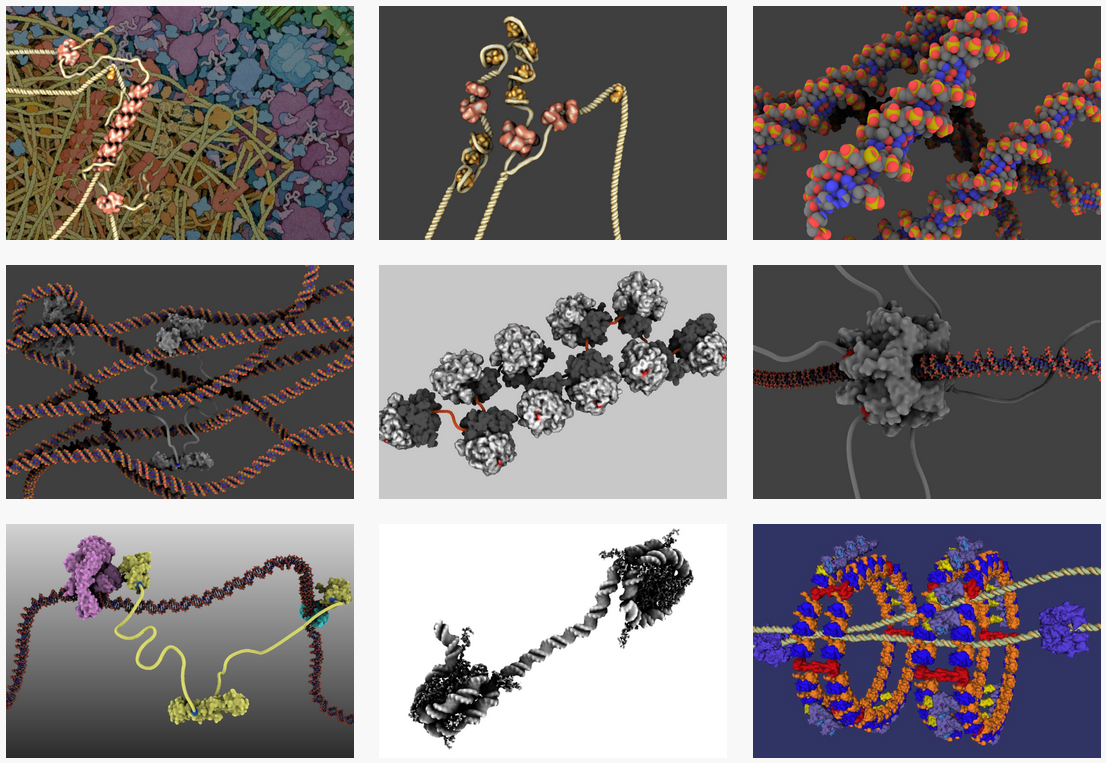The Integrated Genome Browser (IGB, pronounced Ig-Bee) is a fast, flexible, and free desktop genome browser. First developed at Affymetrix in 2001 to support visual analytics of genome tiling arrays, IGB provides an advanced, highly customizable environment for exploring and analyzing large-scale genomic data sets.
Using IGB, you can:
- View your RNA-Seq, ChIP-chip or ChIP-seq data alongside genome annotations and sequence.
- Investigate alternative splicing, regulation of gene expression, epigenetic modifications of DNA, and other genome-scale questions.
- View results from aligning short-read sequences onto a target genome, identify SNPs, and check alignment quality.
- Copy and paste genomic sequences for further analysis into other tools, such as primer design and promoter analysis tools.
- Create high-quality images for publication in a variety of formats.
IGB features
IGB lets you view results from your own experiments or computational analyses alongside public domain gene annotations, sequences, and genomic data sets, thus making it easier for you to determine how your experiments agree or disagree with current thinking and models of genomic structure.
Some features IGB offers include:
- Animated zooming. Most genome browsers implement "jump zooming" only, in which you click a zoom button (or other type of control) and then wait for the display to re-draw. In IGB, zooming is animated, allowing you to easily and quickly adjust the zoom level as needed without losing track of your location.
- Simple Data Sharing System - QuickLoad. IGB implements a very simple, easy-to-use system for sharing data called QuickLoad. You can use the QuickLoad system to set up a Web site you can use to share your data with colleagues, reviewers, and the public.
- Draggable graphs. You can display genome graphs data (e.g., "bar" and "wiggle" files) alongside and even on top of reference genome annotations, thus making it easier to see how your experimental results match up to the published reference genome annotations. You can reset your graphs to "floating" and click-drag them over annotations to compare your results with annotations and others' experiments.
- Edge-matching across tracks. When you click an item in the display, the edges of other items in the same or different tracks with identical boundaries light up, highlighting interesting similarities or differences across gene models, sequence reads, or other features.
- Integration with local and remote external data sources. IGB can load data from a variety of sources, including Distributed Annotation Servers, QuickLoad servers, ordinary Web sites, and local files.
- Intron-trimming sliced view. In many species, introns are huge when compared to the exonic (coding) regions of genes. IGB provides a Sliced View tab that trims uninformative regions from introns.
- Web-controls. IGB can be controlled from a web browser or any other program capable of sending HTTP requests. Via IGB links, you can create Web pages that direct IGB to scroll to a specific region and load data sets from local files or servers.
- Scripting. IGB understands a simple command language that allows users to write simple scripts directing IGB to show a genome, zoom and scroll to specific regions, and other functions.
- Open source. All development on IGB proceeds via a 100% open source model. The license allows developers to incorporate IGB (and its components) into new applications.
| Release Date: | |
| Status: | |
| Availability: | |
| Data type: | |
| Techniques: | |
| Software: | |
| Technology: | |
| Platform: | |
| Requirements: |
Project development
Last updated on 1st December, 2015
- Read more about Integrated Genome Browser
- Log in to post comments