3rd BiVi Annual Meeting Delegate Information
You are here
Editing your Attendance Details
You can edit details such as your dietary requirements, workshop preferences and manage uploads of talks via the BiVi website. All 3rd BiVi delegates have accounts on the site.
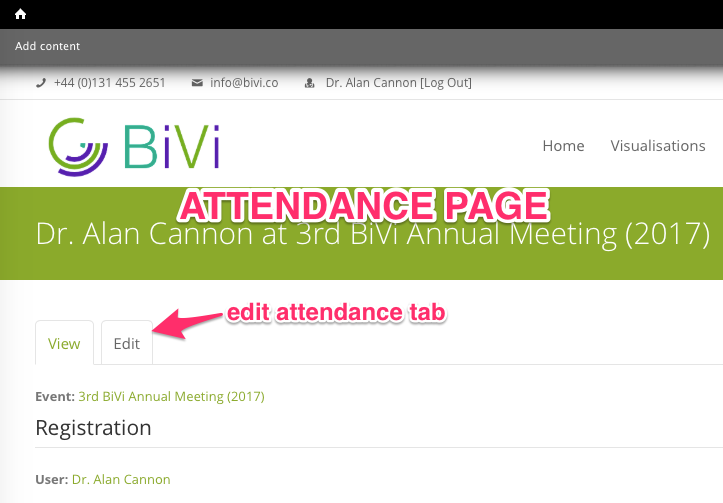
 Log into the BiVi site and go to your user page
Log into the BiVi site and go to your user page- If you have not set one or are unsure of your password please request a new password
- If you are unsure as to your username or registered email, please contact us at info@bivi.co
- On your user page you will find a section marked ‘Attendance’ with an entry for you attendance at 3rd BiVi Annual Meeting (2017). Click on this entry.
- On the resulting Attendance page for 3rd BiVi, click on the 'Edit' tab
- Complete the required sections in the 'Edit attendance' web-form page
- Remember to press ‘Save’ at the bottom of the form once you are finished
Workshop Preferences
We are now accepting workshop preferences for the Friday session. Please complete your preferences by 10th April. Priority will be given to those who have expressed preferences by this date.
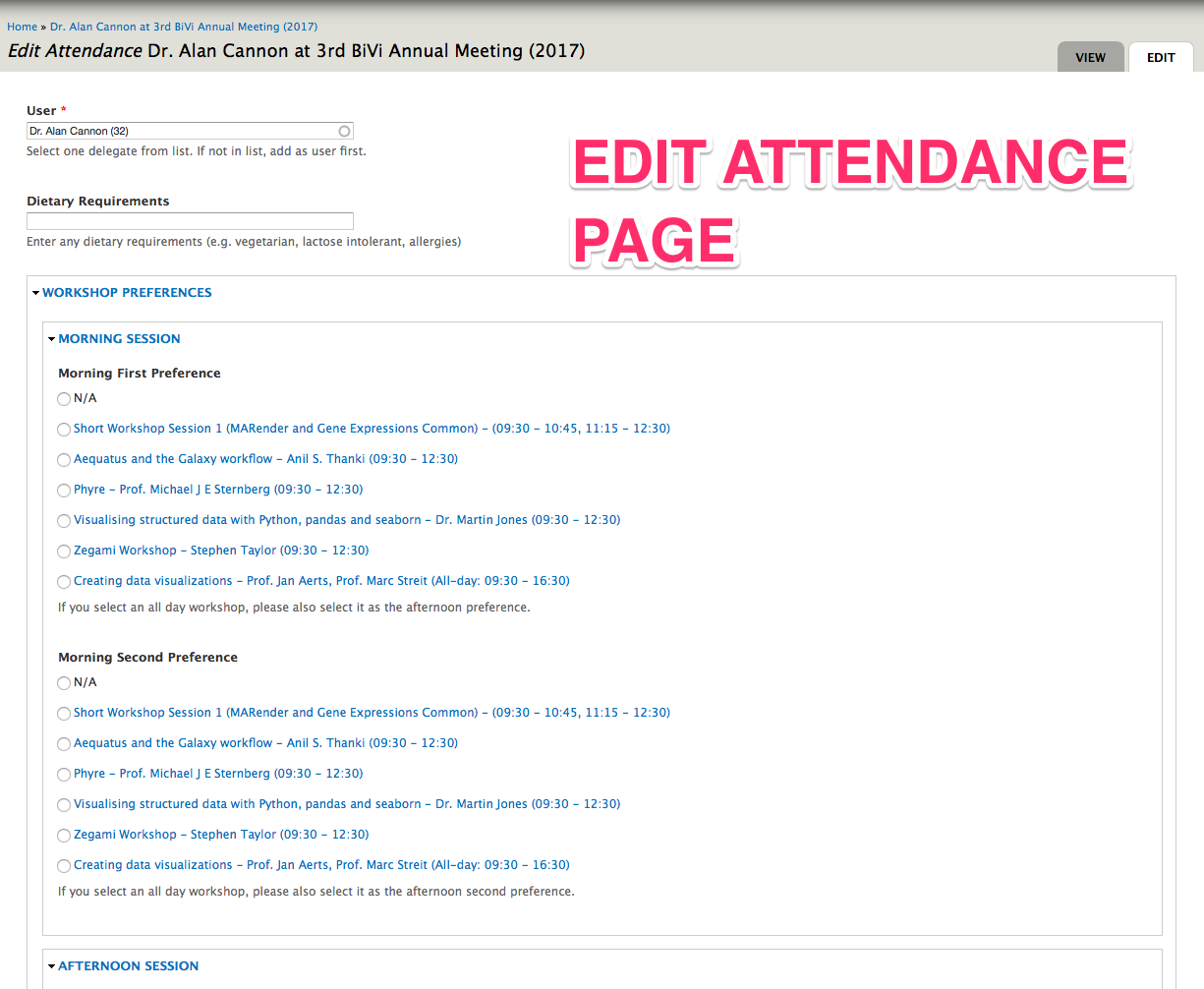 We will do our best to accommodate your preferences but cannot guarantee to do so. If we cannot schedule your first or second choice, we will assign you to another workshop from those available but you can contact us if the scheduled workshop is unsuitable.
We will do our best to accommodate your preferences but cannot guarantee to do so. If we cannot schedule your first or second choice, we will assign you to another workshop from those available but you can contact us if the scheduled workshop is unsuitable.
Please follow the below instructions to let us know your first and second preferences for the morning and for the afternoon.
- Navigate to your 'Edit attendance' page (see above)
- Select a first preference and a different second preference for the morning session
- Select a first preference and a different second preference for the afternoon session
- Please note if you select an all day workshop as a preference on one session, you should select it as the same preference in the other session
- Remember to press ‘Save’ at the bottom of the form once you are finished
If you experience difficulties with setting your preferences please contact us or send us your preferences directly at info@bivi.co
Lightning Talks and Posters
We invite you to participate in our lightning talks and poster sessions. You can participate with either or both a lightning talk and a poster.
Lightning talks allow for up to 3 slides per person for a very short presentation. If you wish to participate please upload images of your slides and a title/short description to the lightning talks section of the 'Edit attendance' page by 19th April (late submissions may be accepted at organiser's discretion up to Noon, 20th April). Please prepare and upload images of the slides rather than the slideshow itself (in order that we can ensure smooth running of the the session). If you have any queries please email Jim Proctor (lightning@bivi.co).
Posters will be displayed in the poster session on Thursday. If you wish to participate or have queries, please email (info@bivi.co). You will need to print and bring your own poster. We will provide poster boards to attach your poster to. You can also upload a copy of your poster at any point to allow delegates and others to reference it later.
To upload files, please follow instruction below:
- Navigate to your 'Edit attendance' page (see above)
- In the '3rd BiVi Uploads: Lightning Talk' section choose the first file from you file system and click 'Upload'
- Complete the description field (e.g. slide order, etc)
- Repeat as necessary to upload images of your slides (once you have uploaded the first file, you will be presented with the option to add another file)
- Complete the Summary field with your title and a short summary/description of the talk
- In the '3rd BiVi Uploads: Posters' section choose the file from your file system and click 'Upload'
- Complete the description field with a title for the poster
- Remember to press ‘Save’ at the bottom of the form once you are finished
